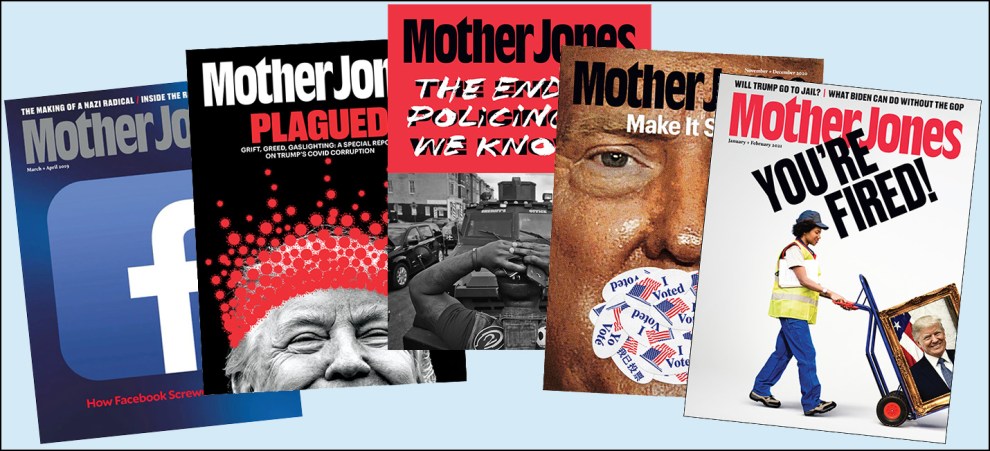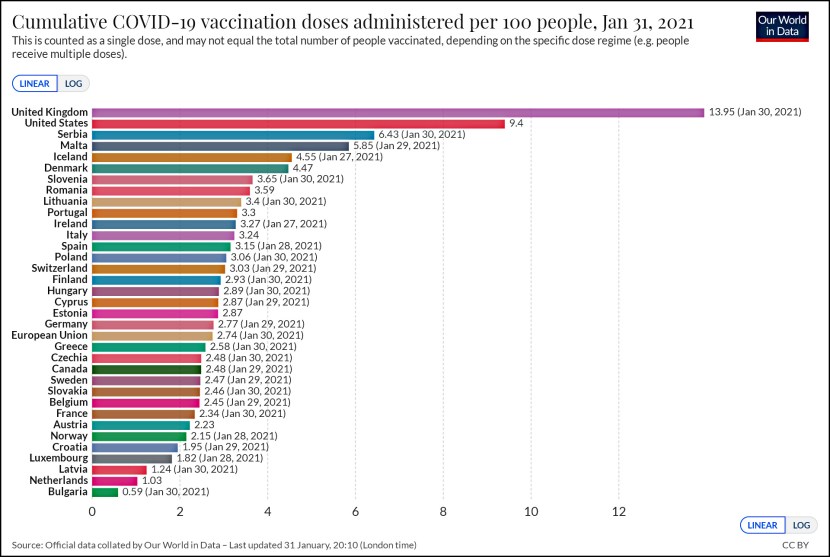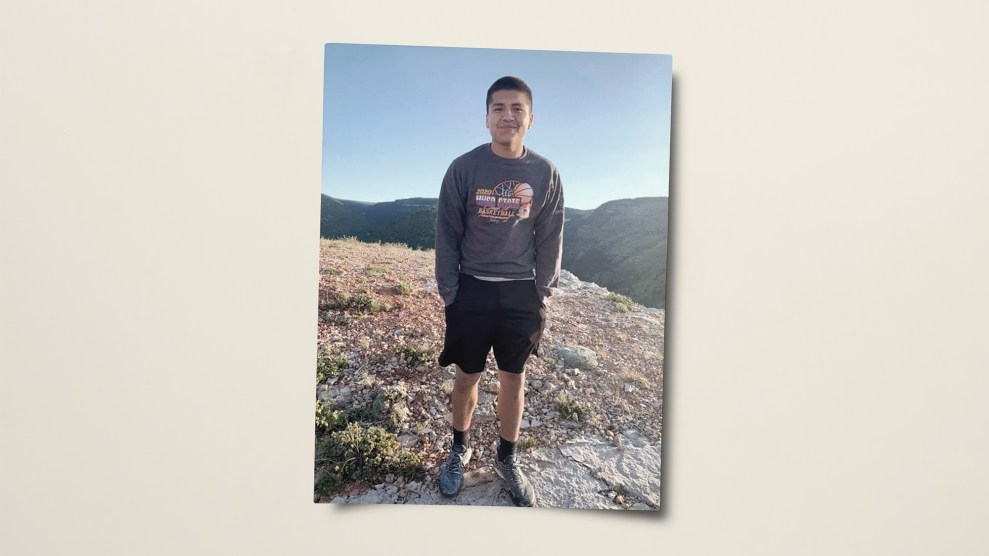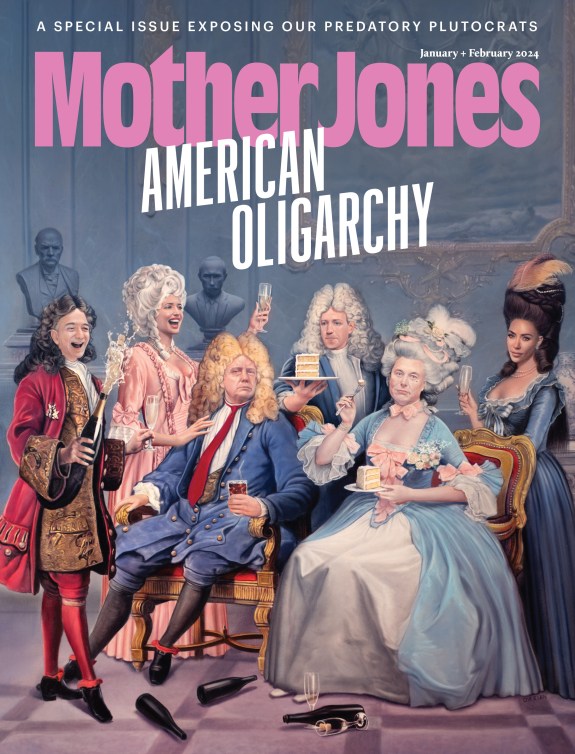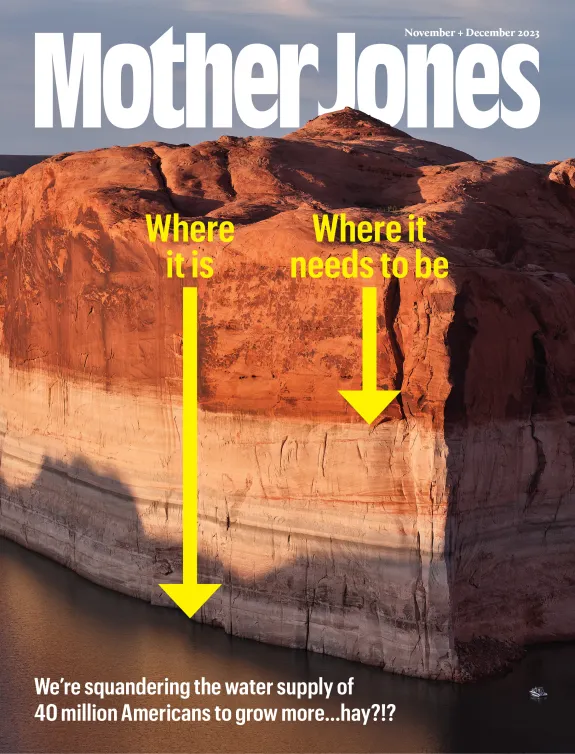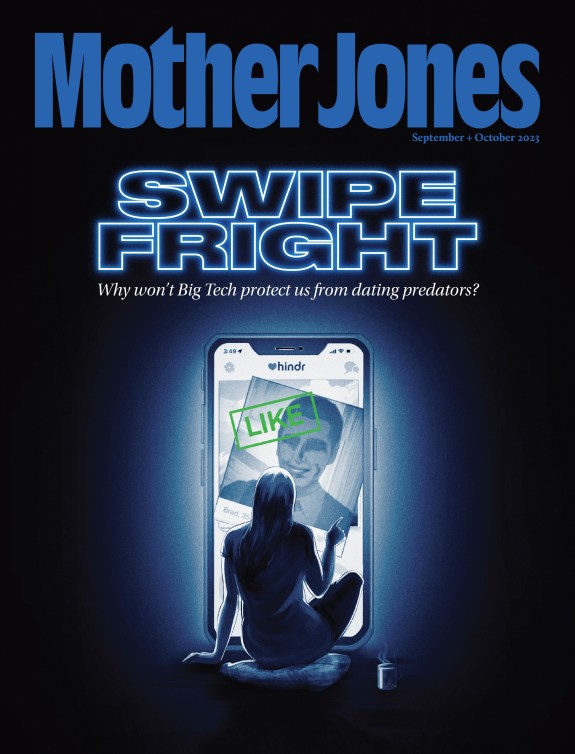As long as I’m making lots of lists this weekend, here’s another one: What I like and dislike about the Opera browser. (The PC version, that is, since I don’t know anything about how well the Mac version performs.) I’m pretty hooked on it. First, here’s the small list of things I don’t like:
As long as I’m making lots of lists this weekend, here’s another one: What I like and dislike about the Opera browser. (The PC version, that is, since I don’t know anything about how well the Mac version performs.) I’m pretty hooked on it. First, here’s the small list of things I don’t like:
- No autocomplete in form fields. This is my only big complaint. I understand why some people might not want this, but it’s a pretty standard feature on every other browser in the galaxy. I’m not sure why it isn’t an option on Opera.
- Occasionally a page won’t load 100% properly. Not often. Just keep another browser on tap for when it happens.
- Ad blocking requires a little more effort than just plugging in AdBlock on Firefox. But it works fine once it’s configured.
- You can’t right click on sites in the Personal Bar. This is a very minor annoyance.
And now for the things I like:
- History search! This is awesome. Opera keeps a full text index of every page you browse, so you can search them instantly. I’m always forgetting where I saw something, and this is a feature I’ve wanted forever.
- It’s faster (and seemingly more reliable) than Firefox.
- The address bar search feature is very handy. Just type “w obama” to bring up the Wikipedia page for Barack Obama. “t crazy” brings up thesaurus entries for crazy. Etc. You can define whatever search shortcuts you want.
- There’s a “closed tabs” icon on the far right of the tab bar. It’s basically a trash can for all the tabs you’ve closed recently. Very handy when you want to get back to a page that you just know you had opened a couple of hours ago but can’t quite remember.
- You can shift tabs around on the tab bar. This is sort of an anal retentive thing, but I have a specific order I like my tabs to be in, and this lets me keep them that way if they get jumbled.
- The Notes feature allows me to keep short little text notes within easy reach. I use this for, among other things, keeping some commonly used HTML code handy.
- Opera Link uploads my settings so that all my PCs can stay synchronized. When I loaded Opera on my new PC it worked about 90%. Obviously 100% would have been better, but it still saved me tons of time re-importing my bookmarks and other settings.
- “Open in background” is a surprisingly handy option. When I’m proofreading a post, I use it to load all the links in the background while I’m reading. After they’ve all loaded I check to make sure they’re correct.
- Opera Mail is great. It’s nice having mail in a browser tab, and it has a super fast search feature. I have over 100,000 messages in my archive, and Opera can search the whole thing in about a second. (On the downside, Opera Mail is also a little idiosyncratic and takes some getting used to. If you don’t care about searching, it might not be worth the trouble.)
This is a fairly miscellaneous list. Opera is the kind of program that has lots of hidden nooks and crannies, and I keep discovering new things about it all the time. Someone else would probably discover different things. In any case, it’s pretty cool. I’m a big fan.