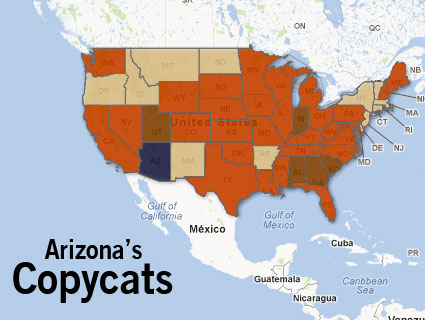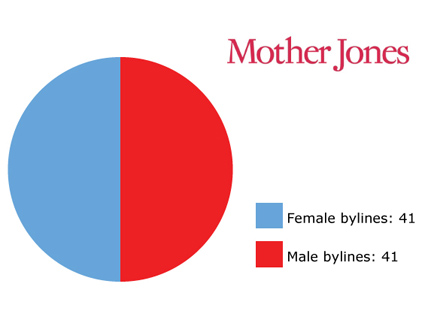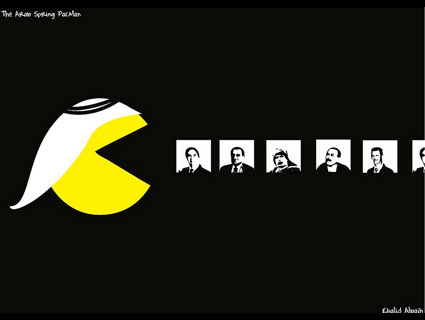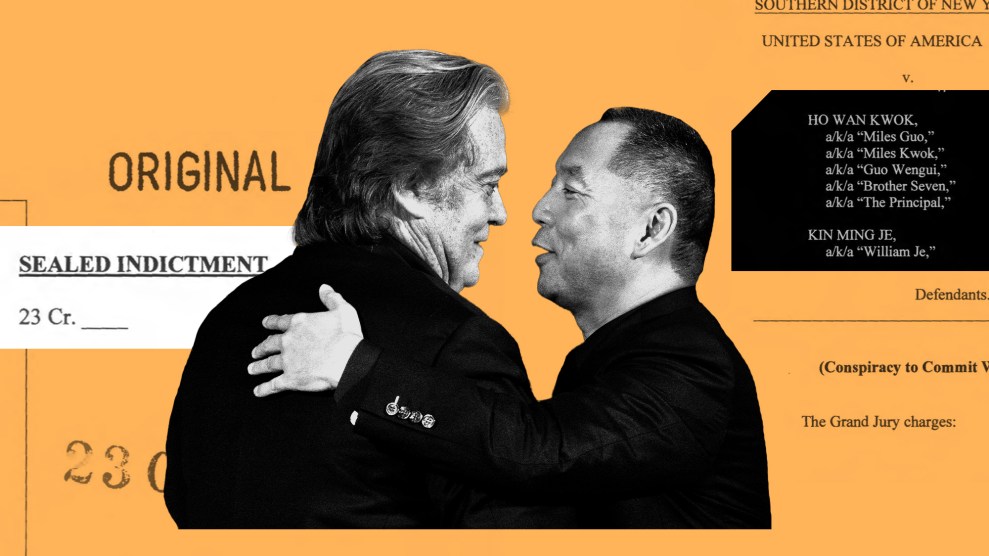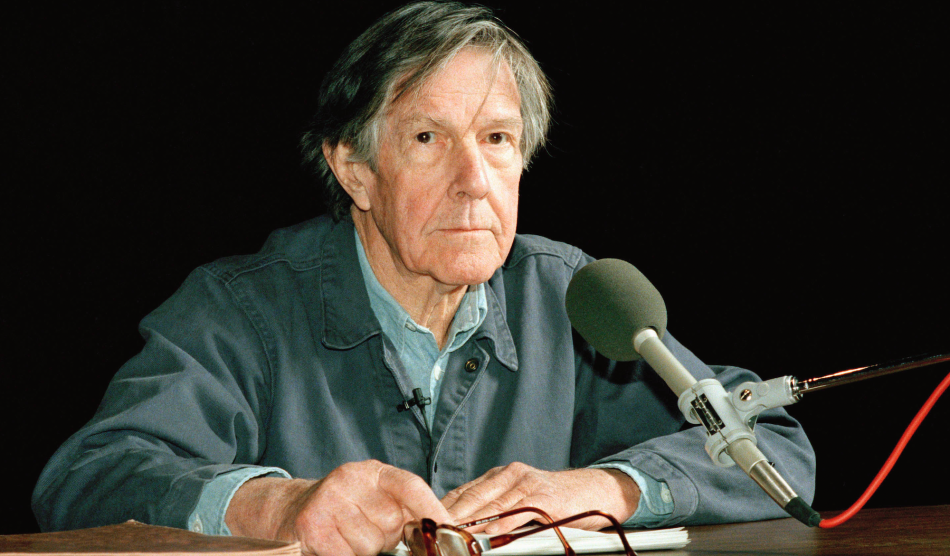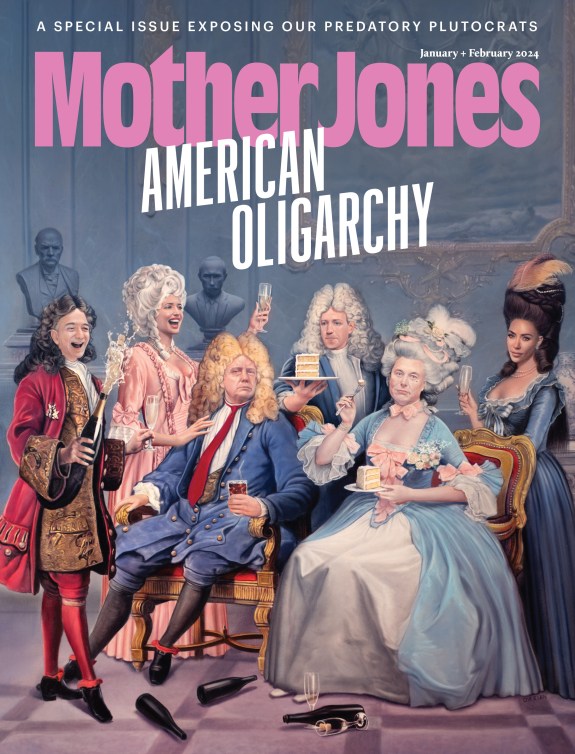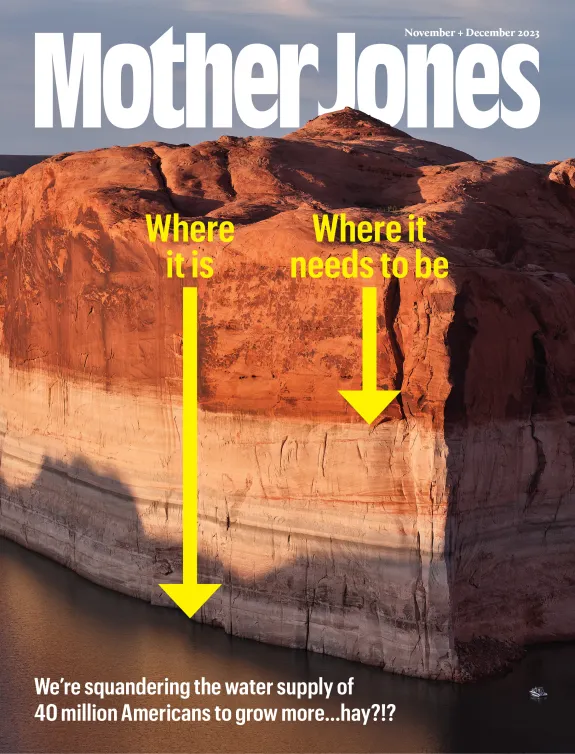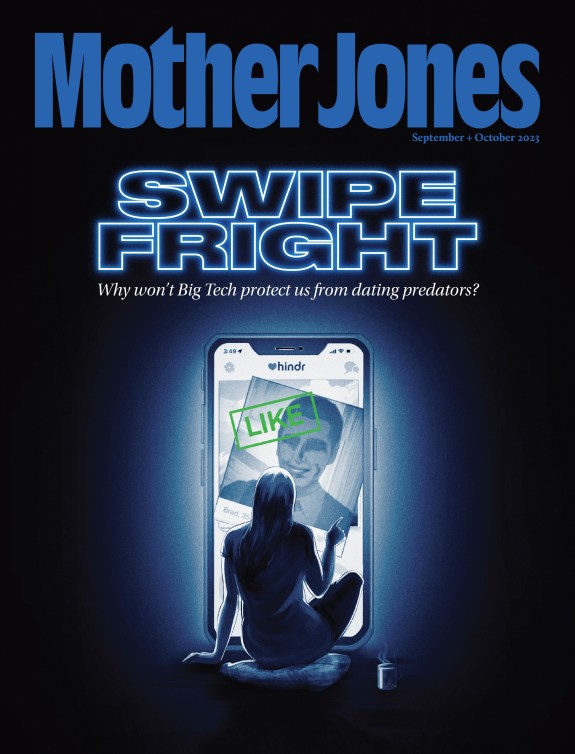Calling all Google News users! Mother Jones’ tireless editors have started curating a daily handpicked collection of MotherJones.com’s latest and best news, interactive features, and blog posts. It’s a nifty feature called Editors’ Picks, and you can access it from your Google News page when you’re logged into your Google account.
But first, you have to personalize your news stream by adding Mother Jones’ Editors’ Picks to your Google News page. Lucky for you, this is easy to do. And to make it easier, we’ve created a step-by-step video that shows you exactly how to get more MoJo in your life:
1. Start by making sure you’re logged into your Google account. Then go to Google News.
2. Click the “Personalize your news” button near the top right of the page. (It has a pencil icon.)
3. A sidebar will open right under the “Personalize your news” button. Find the “Adjust sources” field, and type “Mother Jones.”
4. Click the “+” button.
5. Then click the “Save” button.
6. And you’re done! You now have access to a daily selection of the best content on MotherJones.com.