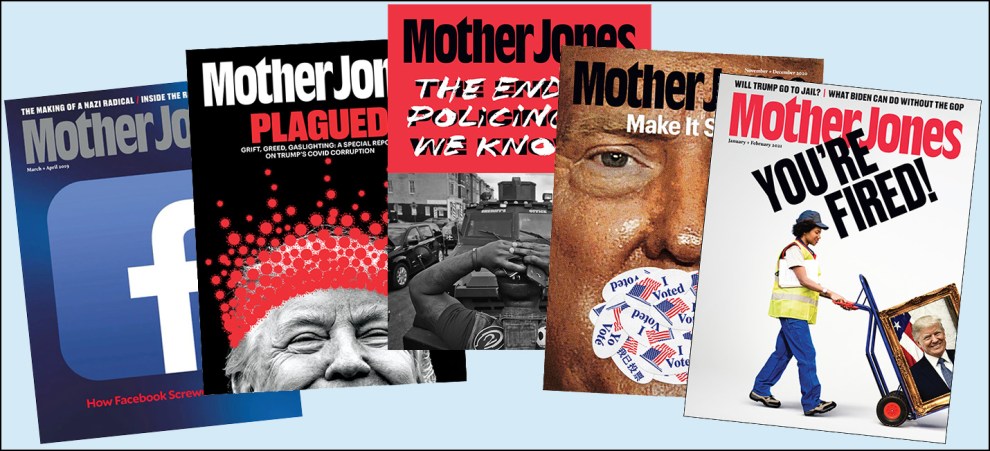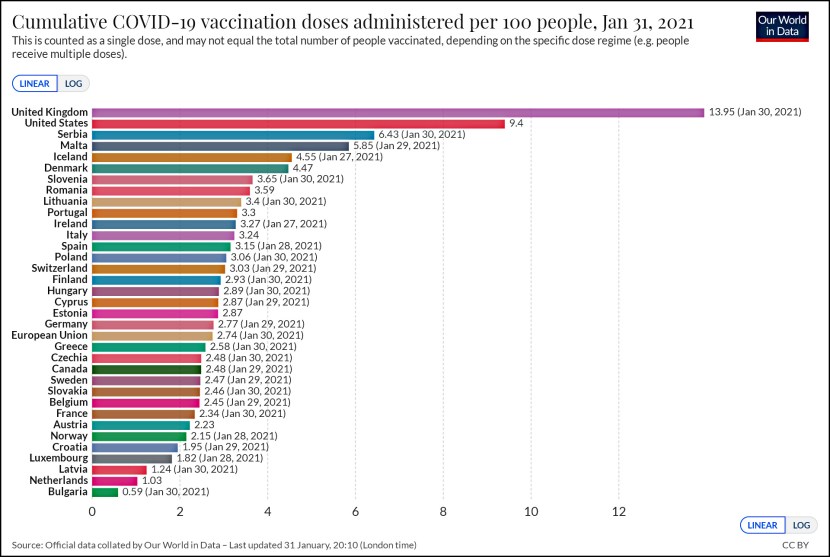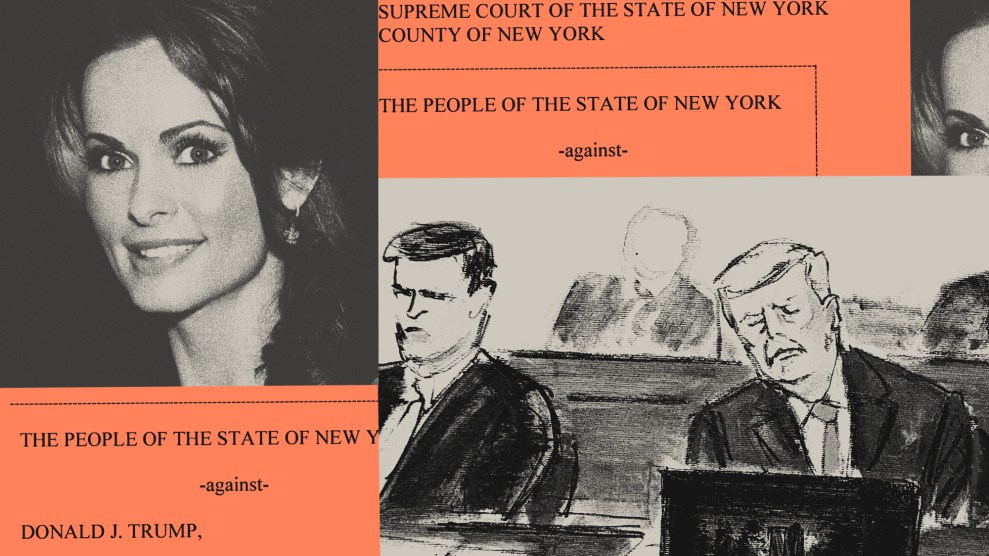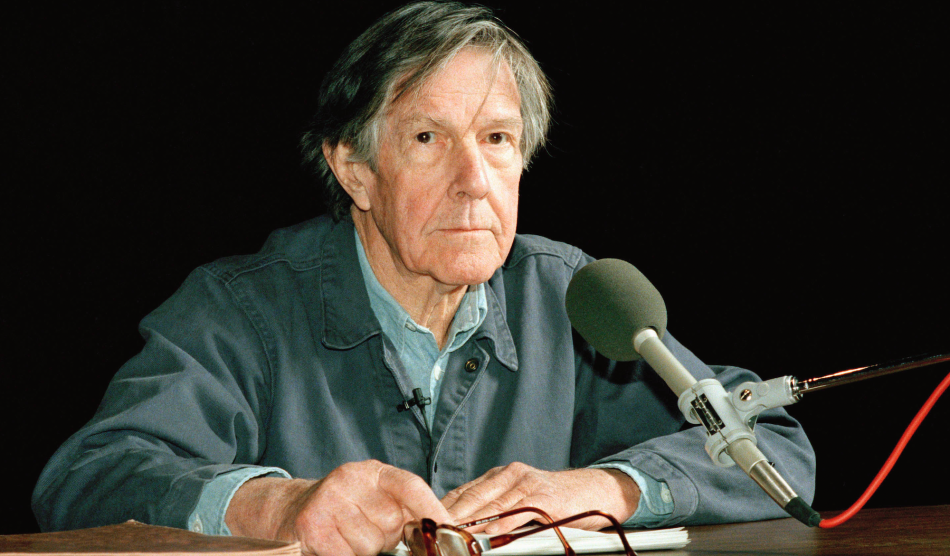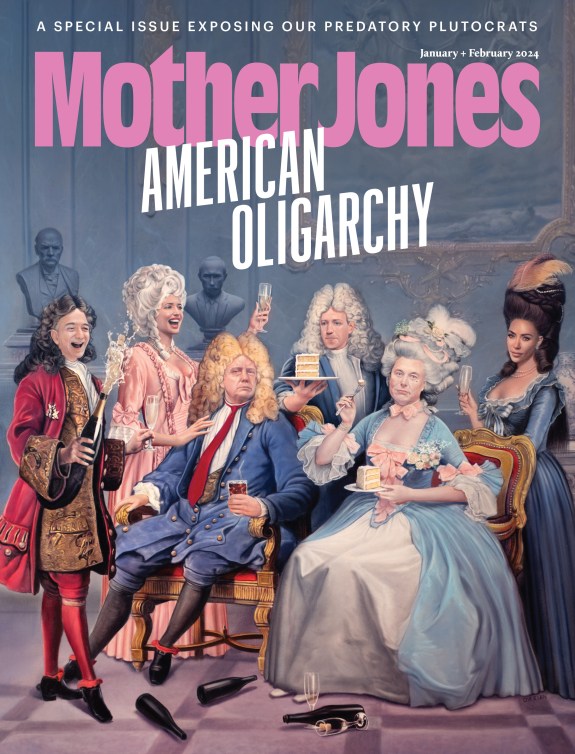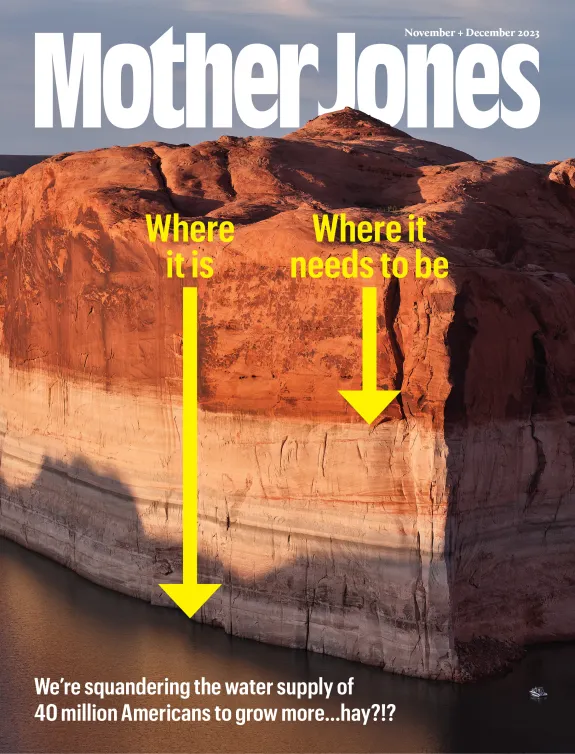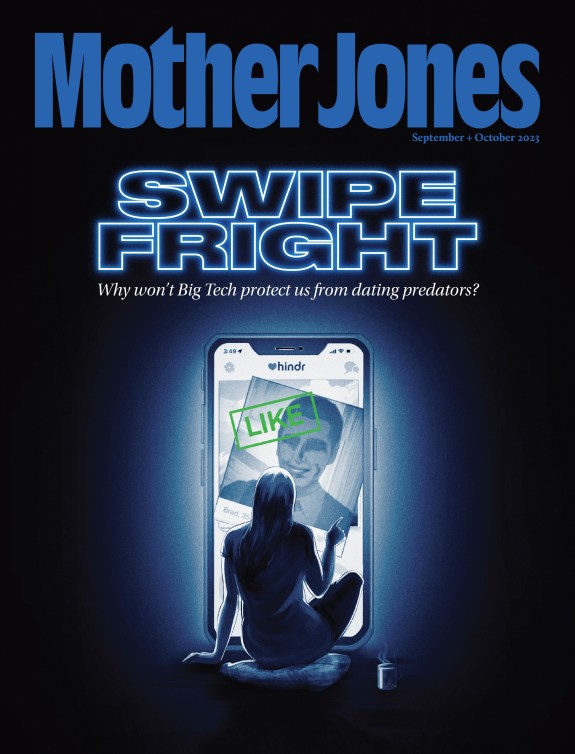BATTERY WOES 2….THE EMPIRE STRIKES BACK….I know you’re all waiting on pins and needles to get the skinny on my trip to the Apple Genius Bar, so here’s how it went. My appointment was scheduled for 3:20. At 3:20 they called my name. I told the tech my story, he nodded, plugged a doodad into my USB port and booted my MacBook. After a few seconds it came up with a special screen that said:
BATTERY STATUS: BAD
There was a bunch of other detail on the screen, but basically, it just confirmed that my battery was bad. And for what it’s worth, the tech says we were all wrong: there’s no harm in letting the battery discharge completely, and no harm in letting it sit around for a couple of months. It is a good idea to let it discharge to zero and then charge completely once a month or so, but that’s just to keep the battery calibrated. And it’s also a good idea to discharge it to 50% and turn the machine off if you think you’re not going to use it for five or six months. But that wasn’t my problem. I just had a bad battery. So he replaced it, and at about 3:30 I was on my way.
So: all whining about the battery aside, I have to say that this was just about the most painless tech support experience I’ve ever had. Kudos to Apple.