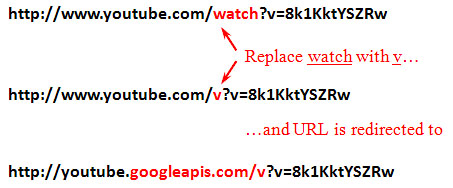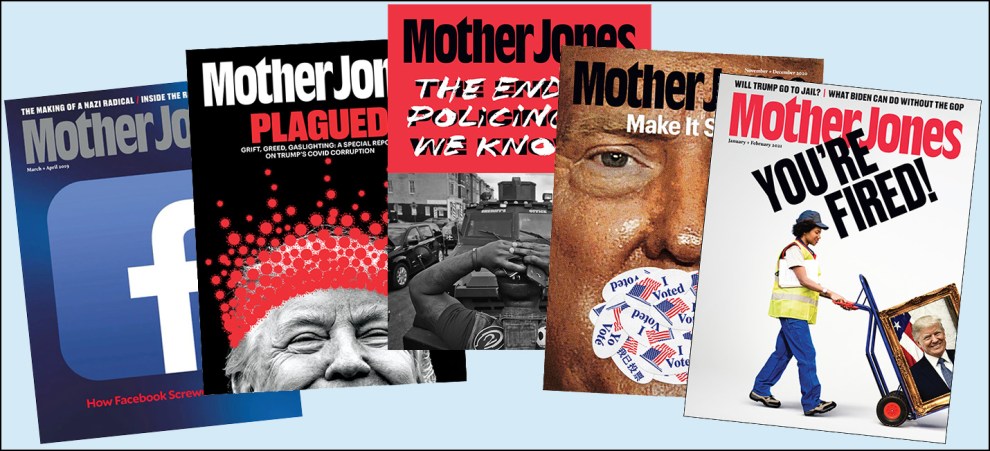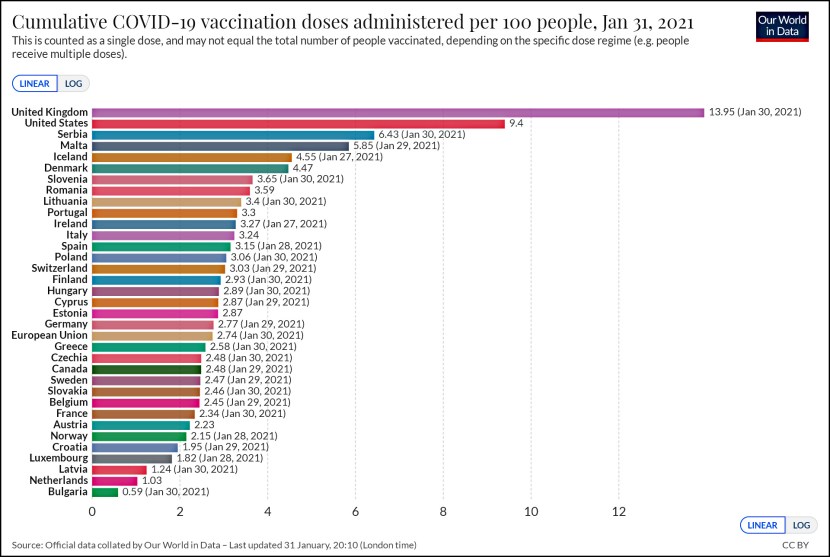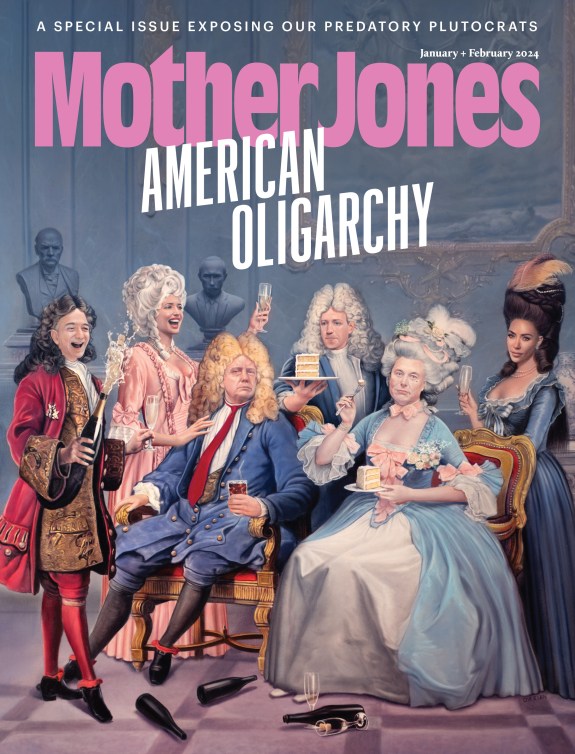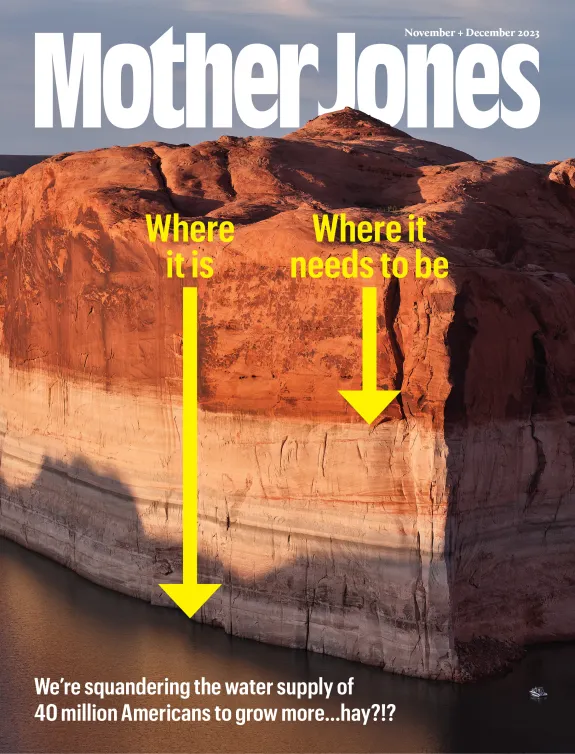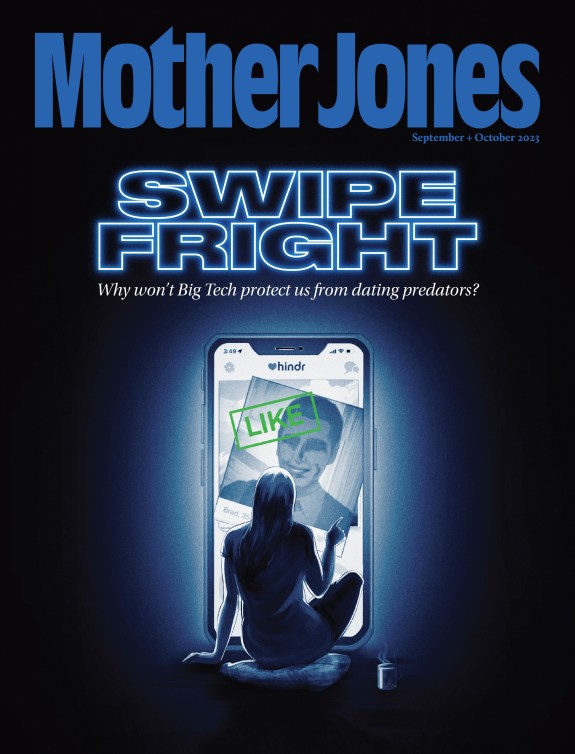I’m going to test everyone’s patience by taking one last shot at seeing if anyone can solve my YouTube problem. To recap: several weeks ago YouTube videos stopped playing on my computer. I’ve uninstalled Flash completely and reinstalled it. I’ve tried going back to a previous version of Flash. I’ve dumped my cache. I’ve uninstalled and reinstalled my browser. Nothing has worked. Some YouTube videos play, while others simply display a blank black rectangle. I haven’t been able to figure out any pattern that accounts for which ones play and which ones don’t.
The obvious suspect is some kind of interaction between Flash and my Opera browser — and this is an especially good suspect since YouTube continues to work fine on Firefox. However, I don’t really have a clue what the problem here could be, so instead I want to ask about something else. It turns out that if I manually change the URL of a YouTube video, replacing “watch” with “v,” the URL is then redirected and the video plays in full screen mode. This works 100% of the time. So here’s my question: does anyone have any idea what’s happening here? What’s the significance of “v” in a YouTube URL?
UPDATE: I’m still not sure about the “v” thing, but I seem to have obtained a fix for my problem. Thanks to commenter Rajeev Raizada for the pointer!