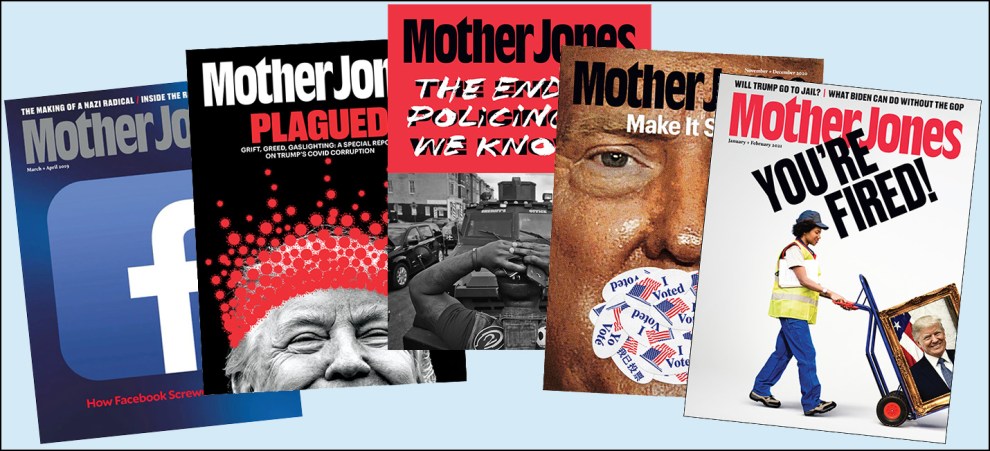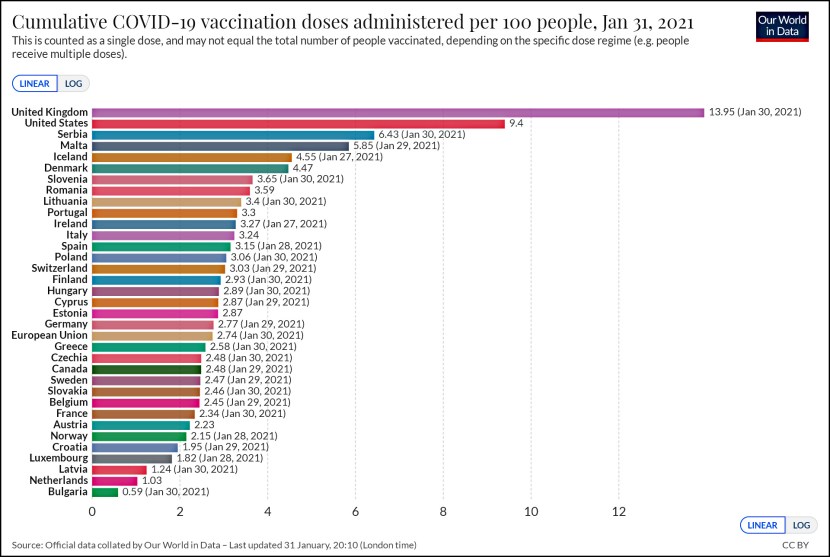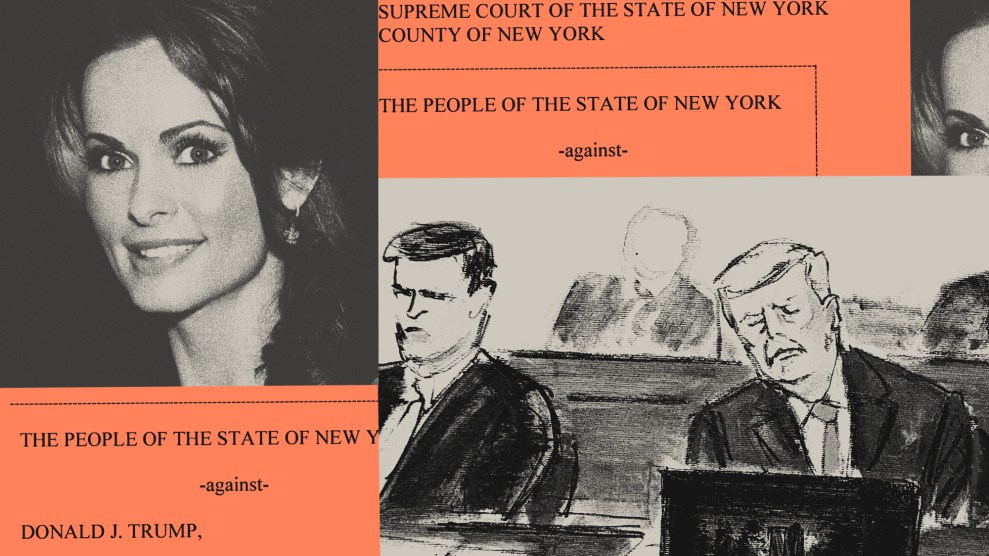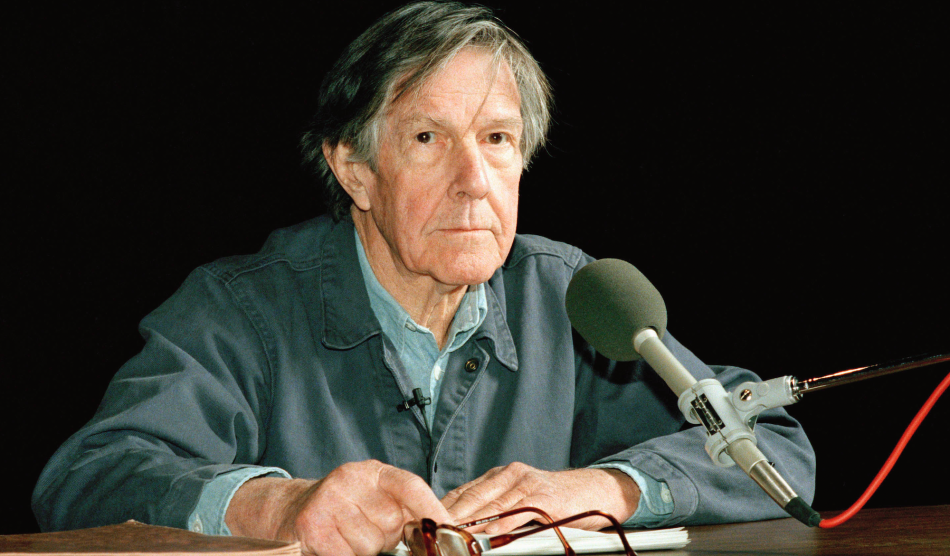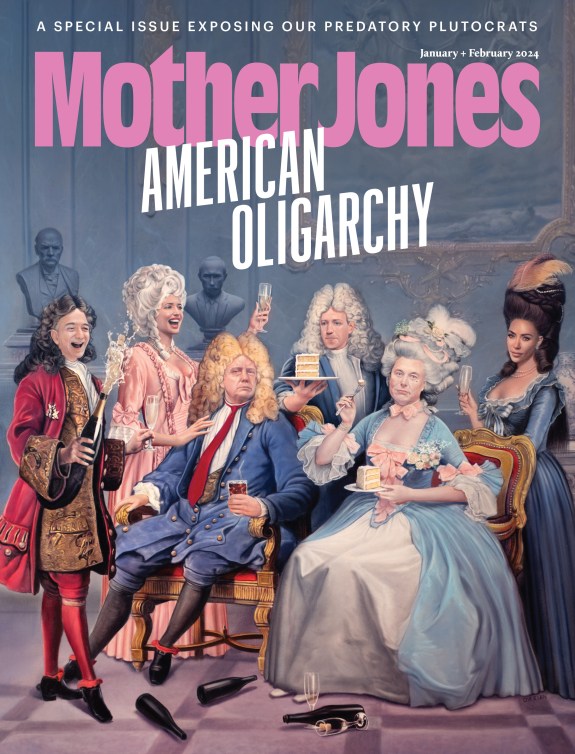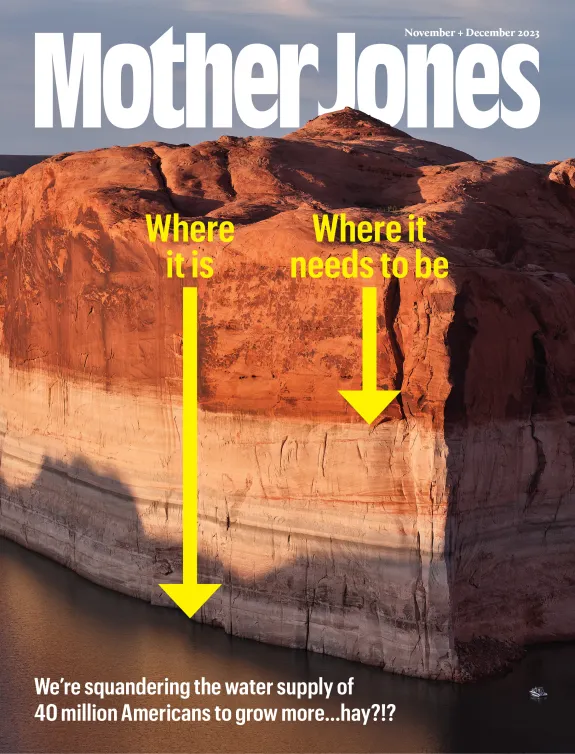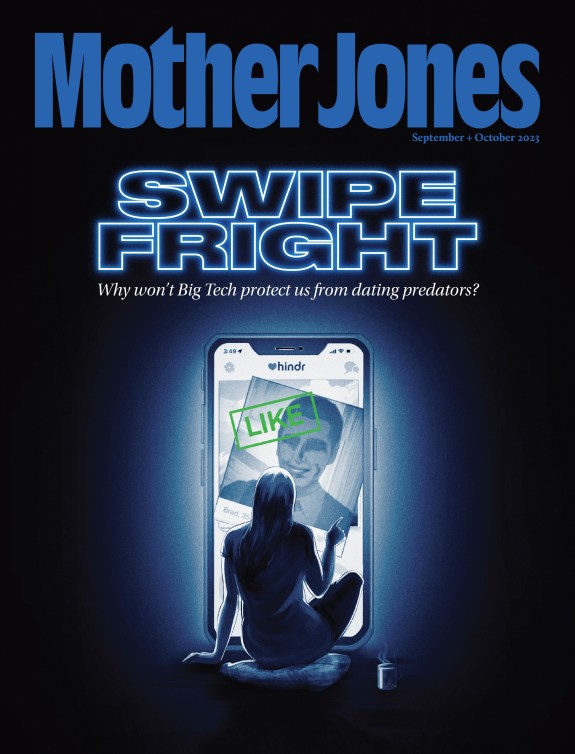Friday was dex night and April is the start of Milky Way season, so I headed out to Anza-Borrego State Park to take some pictures. I’ve already learned the hard limits of my camera for this kind of photography, and there’s nothing I can do about this: it has a small sensor and produces noisy long-exposure images at the high ISOs you need for night sky photography. However, its lens also maxes out at 24mm, which is nowhere near enough to capture the entire Milky Way, and there is something I can do about that. I’ve been playing around with panoramic shots using Photoshop’s merge function and I was curious to see if it would work on the night sky. What if I took a whole series of photos and stitched them together?
Photoshop seems to have trouble with images that have lots of fiddly bits, so I wasn’t hopeful. To my surprise, though, it had no trouble at all. The picture below is four wide by three high (though I probably cropped out most of the upper row of images) and Photoshop put all twelve together with no fuss at all.
I took this on San Felipe Road looking southeast. The city light at the bottom is from Ocotillo, about 40 miles away. The planet above the light dome is Jupiter, with Saturn below and to its left. The key thing in night sky photos taken in the desert is the wind, which can whip up dust that obscures the colors. But the air was still on Friday, so the colors came through fairly nicely. In the end, this was quite successful, but it’s still taken with a camera that’s barely up to the task, which means I had to underexpose the image and then heavily Photoshop it. There’s no way around this, unfortunately.
Still, not bad, and I have one more that turned out fairly well. I’ll put it up later this year.