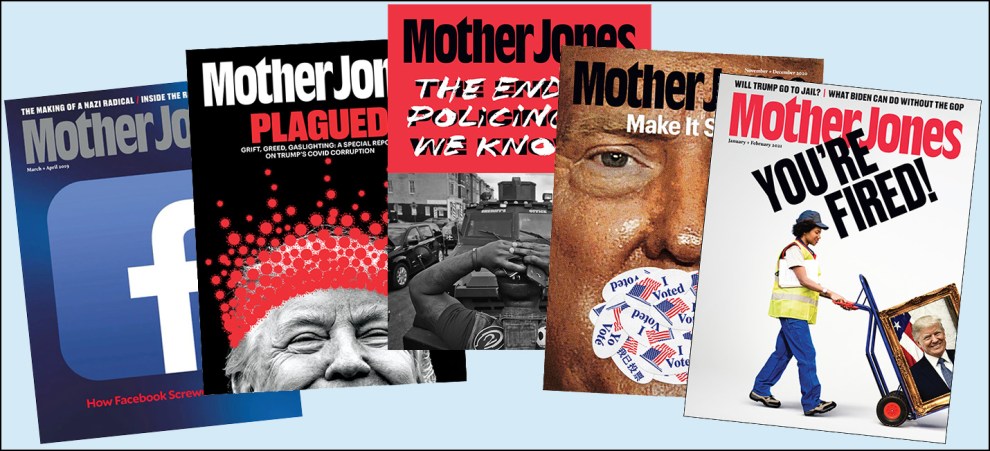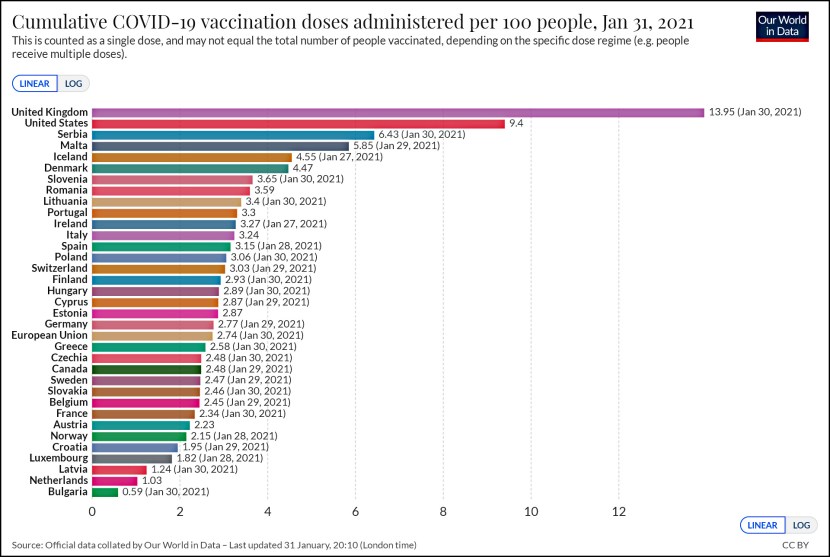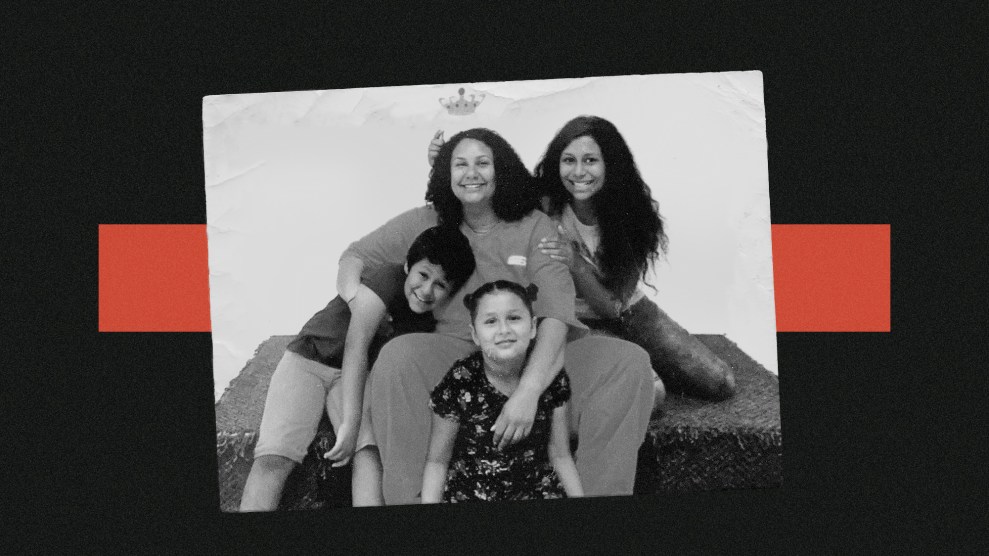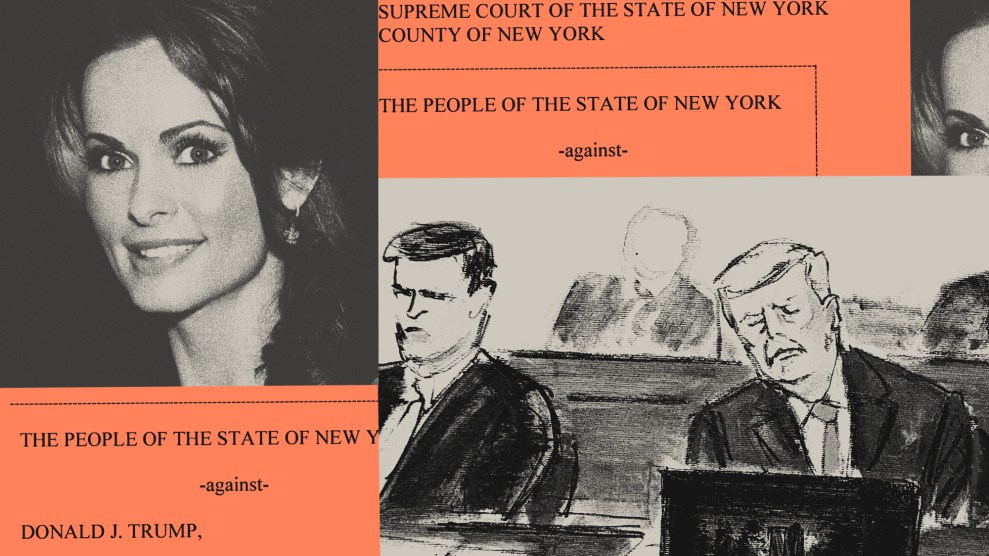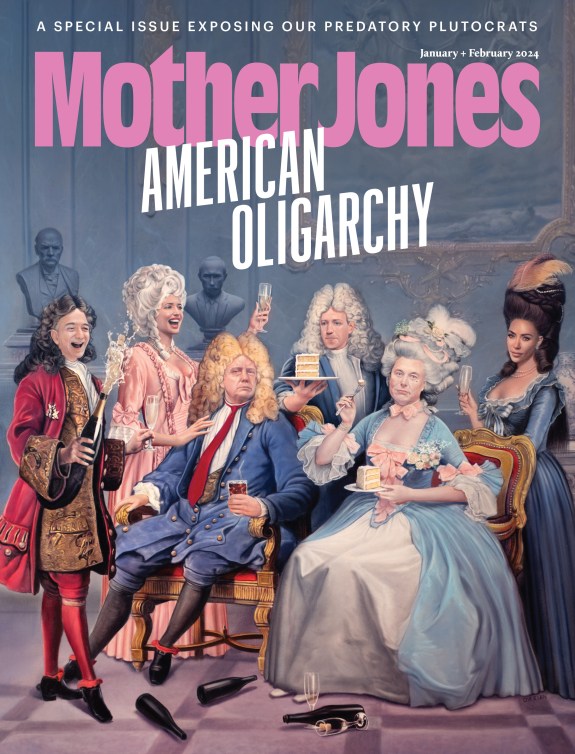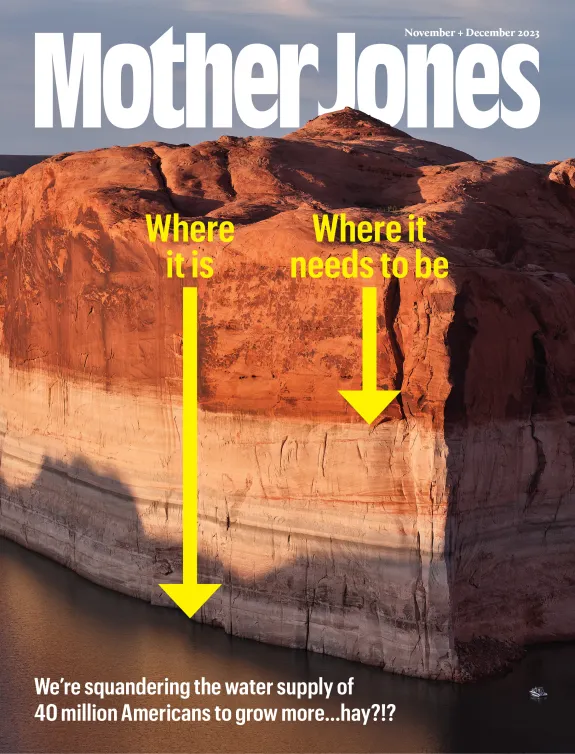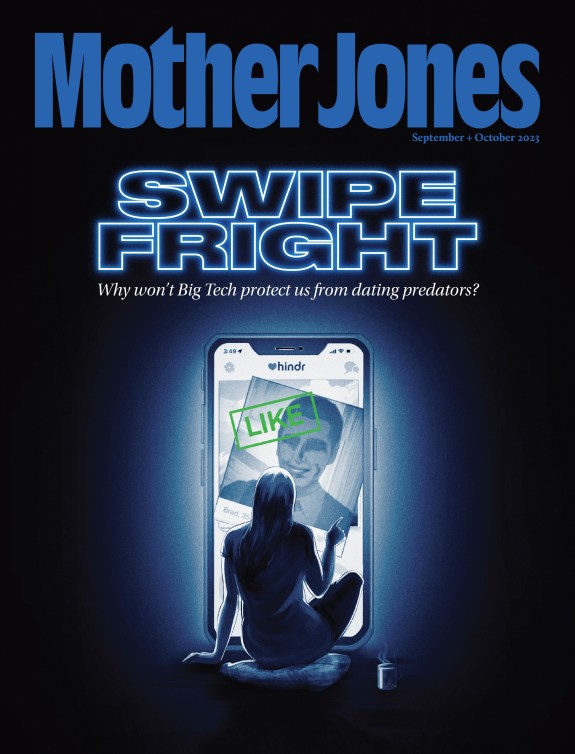The COVID-19 charts were up late today, but there was a good reason: I stayed up all night hoping to do some Milky Way photography, and then slept in until 11 after I got home. So how did I do?
Badly. The whole trip was a complete bust. I tried a new spot on Palomar Mountain and there was just too much light there. Also, the sky was cloudy despite my astro-app telling me the sky would be clear. And even if it had been clear, it just wasn’t a good night for viewing. I could barely even see the Milky Way, let alone photograph it.
So instead I switched gears and took pictures of the clouds. My original goal had been to take multiple shots of the Milky Way and stitch them together, thus getting a single image that showed it from end to end. Instead, I did this for the sky as I found it. This one is eight frames stitched together:

This picture has a certain charm, but it’s very long and thin, which wasn’t my intention. I did take a series of pictures with the camera pointed higher, but I somehow screwed up the middle batch and this was enough to cause Photoshop to choke when it tried to merge them. So the bottom series of photos is all I have.
A few miles away I took this picture of a cityscape. Unfortunately, I don’t really know just what city this is. Judging from the position of Venus, my best guess is Warner Springs:

This is three photos stitched together. I took a second series with a different exposure to get a better rendition of the cityscape, but for some reason Photoshop wouldn’t merge them. They were nearly identical to the first set, so I don’t know what happened.
One of these days I need to get a better idea of what the Photomerge function needs to work properly. It almost randomly seems to work on some sets of images and choke on others. When it fails, I always check the images to see if there’s plenty of overlap, and there always is. So what’s up?